Liquid Crystal Display LCD is better known as a media type that uses a liquid crystal display as the main viewer. LCD are used in various fields such as in electrical appliances such as televisions, calculators or computer screen. Now, LCD dominates the display type for both desktop and notebook computers as it requires low power, thin shape, spend a little hot, and has a high resolution.
The following facts difference LED and LCD Monitor.
LCD (Liquid Crystal Display) is a digital display technology that produces an image on a flat surface (flat) to give light on liquid crystal and colored filters, which have a polar molecular structure, sandwiched between two transparent electrodes. When the electric field is given, molecules adjust its position on the field, forming a crystalline structure that polarizes light through it.
Technology found since 1888, is a liquid crystal processing chemicals, which the molecules are arranged in such a way if given the electric field - such as metal molecules when given magnetic field. When set up properly, light can pass through the liquid crystal.
Liquid crystal display (English: Liquid Crystal Display) LCD is also known as a media type that uses a liquid crystal display as the main viewer. LCDs are used in various fields such as in electrical appliances such as televisions, calculators or computer screen.
Such color LCD monitor on there are many points of light (pixels) which consists of a liquid crystal pieces as a point of light. Although referred to as a point of light, but these liquid crystals do not emit their own light. Source of light in an LCD device is white neon lights in the back of the liquid crystal composition was.
Light point numbering tens of thousands, even millions that has shaped the image display. Polar liquid crystals through which an electric current is changed due to the influence of the magnetic field polarization arising and therefore will only let a few colors while other colors filtered forwarded.
Some of the main reasons that a thought being given to the user to switch to LCD monitors is more artistic than when it is viewed, the price is much cheaper than a year - the previous year. Besides the quality and technology, LCD monitors also have far more developed than the years sebelumbya. Later, the home also many who prefer LCD monitors instead of CRT, both for the use of dock and a case of games for a variety of applications as well as the viewer digital home entertainment applications.
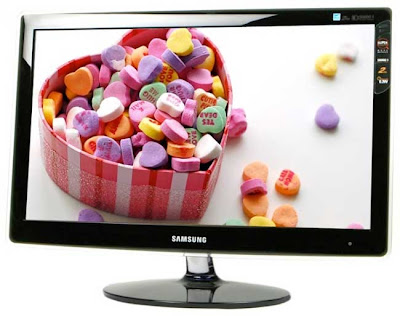 |
| Monitor LCD |
LCD review :
Size
Square footage of the display screen is usually the first consideration . In addition to concerns the needs and convenience of use , the price is also influenced by the size . Ordinary people doing fitness activities graphics , large size would be better and make the eye more comfortable because the details of the image is more clear . Similarly, if the monitor is projected to video applications . While , if only used for standard applications , the use of small-to medium -sized monitor is sufficient .
Resolution
For this one , modern LCD monitors already have a high resolution so as to produce a sharp image , modern LCD monitors generally can menggasilkan native resolution up to 1280x1024 pixels, so a variety of applications , including DVD can be accommodated using this monitor .
Response Time
The response time is the average size of LCD pixels required to change from black to white and back to black . If the first LCD monitor has a response time of 20 milliseconds , in today's modern monitors have an average response time of 8 milidetik.Bahkan no LCD that has a response time of 2 milliseconds . That is, when the LCD is used to display video with fast motion , like a shadow on the LCD monitor with a response time of 12 milliseconds or 20 milliseconds will not appear . Thus , the earlier games lovers are less appropriate to use the LCD monitor will be more comfortable with a monitor with a low respos time .
Brightness
Luminance indicates the brightness or brightness of an LCD , parameters are usually candela or nits . The higher the luminance range owned , the more comfortable the image seen by the eye .
Contrast level
Level contrast ratio is a measure of the contrast between the image of white and black colors . The higher the contrast level owned a monitor , the better the image quality ditampilkan.Monitor modern LCDs generally have contras ratio of 350:1 or more . Even today , backed contras ratio reached 800:1
Refresh Rate
Refresh rate is a measure that is used to display images on the monitor every second of it . Quickly so that the eyes do not experience fatigue , a refresh rate of 85 Hz so the recommended standard , if the settings below are used , flicker will be felt by the eye . Some LCD monitors refresh rate to accommodate even more tingggi .
Dot Pitch
The dot pitch is a measure of the pixel point . Generally , the dot pitch is also seen as one of the parameters of the quality of the LCD monitor . The smaller the dot pitch size you have, the better quality tersebut.Namun monitors , dot pitch measurement is actually rather difficult for a novice user except to look at the technical specifications of a given manufacturer.
Viewpoint
The point of view modern LCD monitors are much developed , the past, the modern LCD display can only be seen when facing vertically . Now the LCD monitor can be viewed from a slightly wide angle , to the most modern , perspective can be accommodated reaches 176 degrees , both horizontally vertically maupaun .
Additional features
In most series LCD monitors , additional fitru added . Some LCD TVs come with the ability to capture broadcast , speaker , and the input / output is not srandar to be connected to a variety of electronic penangkat , this type is generally categorized as a multifunction monitor .
Excess LCD Monitor:
- Low radiation LCD More
- LCD More Energy Efficient
- Compact LCD More
- LCD screens tend to be more sensitive
- LCD monitors use cold cathode fluorescent lamps for backlighting.
- LCD screens have to rely on external lighting as their display is created through manipulation of light passing through polarized liquid crystals.
- Good image quality, but the image can seem 'burned' in the display.
- Price between $ 150-200 per year for the operation of an LCD. Prices are cheaper than LED.
- Not recommended to use the LCD when playing games and use graphics applications.
- LCD monitors do not fit in with the people who work for long hours at the computer PC.
- Power consumption LCD at higher than LED
- Less environmentally friendly.
- From the standpoint of longevity, the LCD can live for 60 thousand hours.
- LCD response time ranges between 2-8 ms.
- LCD monitors can generate 20:000 contrast ratio, LED can produce 2.000:000 contrast ratio LED display that can produce images that are sharper and clearer
 |
| Monitor LED |
While in general the difference between LED and LCD is only in lighting systems which use LED backlight technology. In contrast to the LCD using CCFL Backlight (type fluorescent neon lights), LED monitors can save power consumption by 50-70% compared to the LCD with the ability to produce images that are very sharp.
Excess LED Monitor
- Consumption of electricity is more efficient compared to LCD
- Contrast the picture is very sharp up to millions of pixels
- Minimum use more LED display
- Dimensions monitor very thin
- Lighting is better than LCD
- LEDs do not contain MERCURY, HALOGEN and LEAD
- Prices are more expensive than LCD
- LED display that is thinner tend to be more sensitive
- Quality color images of art.
- 40 per cent energy saving compared to LCD TV of the same size
- Mercury-free design that is very thin and so friendly to the environment because there is no mercury.
- Prices are around 20 to 30 percent more expensive.
- About one-third thick thick LED television LCD of the same size, while its weight is usually half of the LCD.
- LED monitors use light emitting diodes.
- Backlighting affects picture quality substantially and light shed by LEDs offer superior image quality compared to LCD.
- LED display has a faster response time as compared to LCD. LEDs can respond in less than 0.01 ms.
- LED monitors are a better choice for gamers and graphics application users as well as those who spend time to linger in front of a desktop computer.
- LED screen capable of being slimmer and lighter than LCD monitors. For example, Sony launched the 40 inch Bravia screen as thin as 9.9 mm.
- From the standpoint of longevity, LED screen can run 100 thousand hours.
LED MONITOR BUYING TIPS:
- Should specify the need
(will affect the size and spec inch like what you want to buy) - Find as much info
- Make sure the monitor is deciding what you want to buy before going to the hardware store. Not advisable to go to a hardware store in a stew. It is recommended that you first contact the store. certainty about the first stock of goods.
- Prepare software for TEST DEAD PIXEL (if in place there is not purchasing)
Can Download (freeware 272KB)
File Copy *. Exe into the USB DRIVE
- Find a store / exhibition space that can test directly. Notice monitor physical and completeness in detail. Use usb drive and open the program earlier test dead pixel or There is also a place that has prepared itself selling software For this test dead pixels.
- Look carefully at the state of the monitor screen. If okay immediately check other equipment (manuals, warranty, cables, etc.), if there is found DEAD-LAZY-STUCK PIXEL please see No.. 7
- Others are directly asked stock exchange (PRIORITY), prime quality goods is the right buyer. If that had a reasonable amount of dead pixels shop msh within tolerable limits, soon See Manual regarding congenital moni DEAD PIXEL.

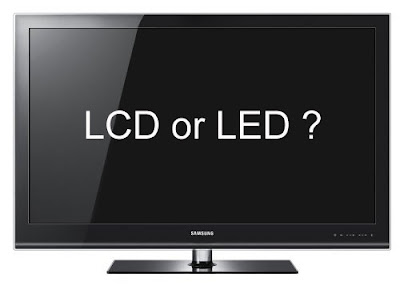

0 Response to "Difference LED and LCD Monitors (Purchase Tips)"